Copy Control
Music Sound
Copy Control
 Copy control logo
Copy control logoCopy Control is the name of a
copy protection system used on recent EMI digital audio disc releases in some
regions. While basically intended as a means of copy-protecting compact discs,
Copy Control discs cannot properly be referred to as CDs as the system
introduces intentionally corrupted data, making the discs incompliant with the
Red Book standard for audio CDs. The system is intended to prevent digital audio
extraction ("ripping") from the protected discs, and thus limit the file sharing
of ripped music. The techniques used are:
- Multisession (Blue Book) information is included which effectively hides
the audio tracks from most CD-ROM drives;
-
Error-correction codes for the audio data are corrupted, which may
introduce audible errors to ripped copies.
- The data area of the disc usually includes
DRM-restricted copies of the audio content, which are compatible with some
major operating systems such as Microsoft Windows.
Background
The Copy Control system was devised in response to the
file sharing and casual CD copying that has become commonplace in recent years,
allegedly causing the music industry significant lost revenues. Neither issue
was particularly relevant when the CD standard was introduced in the early
1980s, and thus, unlike the more recent DVDs, the CD standard specifies no
inherent form of copy protection or other digital rights management. Copy Control is one of a number of attempts to
apply copy protection on top of the CD standard, but since it is merely a
modification of the already unrestricted standard which must still yield usable
results in most CD players, the efficiency of the system varies significantly.
 The CDDA logo, absent from Copy Control releases
The CDDA logo, absent from Copy Control releases
As the Copy Control discs do not conform to the requirements of the CD
standard, they are not labelled with the CDDA logo, which is trademarked by
Philips and Sony. A Copy Control "CD" which would not play in a woman's car CD
player, was deemed "defective" in a French 2003 lawsuit, and
any recent Copy Control releases carry visible Copy Control notices stating
merely compatibility with CDs and the possibility of playback problems "on some
equipment, for example car CD players". Nevertheless, the discs are frequently
incorrectly referred to as CDs or "copy-protected CDs" in music stores and in
colloquial language.
Circumvention
A Copy Control disc will appear as a mixed-mode disc, with audio and data
content. Under Windows, inserting the disc will usually
autorun an audio player utility, which plays the DRM-protected audio files
provided. (This should be temporarily disabled by holding down the shift key
while inserting the disc, or by disabling autorun altogether.)
The ability to extract the CD-Audio tracks is otherwise largely dependent on
the disc drive used. The first obstacle is the 'fake' Table of Contents (ToC),
which is intended to mask the audio tracks from CD-ROM drives. On the other
hand, CD-R/RW drives, and similar, can usually access all session data on a
disc, and thus can properly read the audio segment. (It has been reported that
the fake ToC may also be bypassed by obscuring the outer 2-4mm of the disc with
a temporary felt-tip marker. This method, however, may no longer be effective
due to advances in Copy Control technology.)
The other major obstacle is the corrupted error-correction data. Again, the
effect of this is dependent on the disc drive; some drives will be able to read
the data without problems, but others will produce audio files with loud pops
every few seconds. (A related problem is that copy-controlled discs will
probably not be as resistant to scratching.)
Copy Control also does not prevent copying a disc by recording it as audio
through a computer's sound card, which only causes a slight degradation in audio
quality, or none in the case where a digital link is used. More substantial is
the loss in recording speed. This poses a major problem to the music industry,
due to the fact that many "pirates" illegally rip protected CD audio in this
way.
Usually a CD-R/RW drive will play the disc but with occasional stops (about
every 10 seconds) and DVD-R/RW drives will be able to read the data without
problems and can be ripped straight to the PC. CD-ROM or DVD-ROM drives in a
computer will usually refuse to play the data except in the provided player.
Systems other than Windows, however, can easily play Copy Control discs, with
the disc appearing as two entities, "Audio CD" and whatever the data portion of
the disc was named in manufacture. As the bundled players are usually Windows
Proprietary, and, similarly, the auto-launchers are designed for Windows, there
is little that can be done to stop a non-Windows user from ripping a Copy
Control disc (though, arguably, the process may take longer).
In Mac OS X, Copy Control discs are easily accessed through iTunes and
Quicktime (When a CDDA track is dragged to a folder other than the CD, Quicktime
automatically converts it to AIFF, which is a lossless PCM format). Though some
Copy Control discs do have Mac OS software, this is becoming less common.
Content on the CD extra
CDS-100 or CDS-200
A player and a media file database(A copy of the audio contents in Windows
Media). The player will only play the audio contents in the media file database.
CDS-300
A player and the anti-copy program only. The player can ignore the anti-copy
program to read the audio tracks. The player allow users to play the tracks, rip
the audio tracks as DRM WMA files and burn CD for 3 times(The player will rip
the CD as 320kbps WMA files, then burn the audio on a CD-R, notice that the
volume is lower and the quality is worse on the burned CD)
Methods to remove protection
CDS-100
It is the most simple one to remove. You can see that there is a visible
empty track on the CD. You just need an ink pen or sticker to cover some part of
the track outside the empty track.
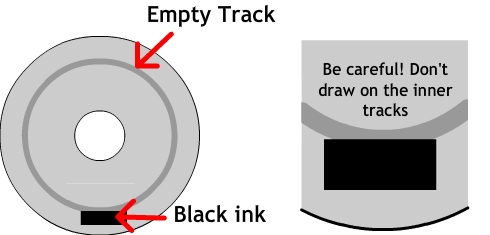
CDS-300
When you put in this kind of CD, there is a small program installed
automatically by the autorun, no matter you click "Accept or Decline". In order
to avoid the protection, you need to put the CD before you go into Windows
System. For those whom may have installed can use the "uninstall.exe" to remove
the program.
Step by Step:
1. Put the CD into the CD drive
2. Close the Autorun program
3. Browse the CD drive, run the "uninstall.exe"
4. Reboot the computer (Don't take out the CD)
5. Finished!
Notice that now the CD in the drive is no different with "CD extra". You
still can't rip the music by Windows Media Player or iTunes. You may take the
following actions:
a. Use CD Burning Software(Nero Burning Rom, WinOnCD...) to remake a normal
CD
or
b. Use some CD Ripper(Goldwave, Exact Audio Copy...) that support CD extra
Author's Notes:
For CDS-100, you can only ignore the second TOC in order to rip the audio
tracks but you can never duplicate the whole disc including the second session.
For CDS-300, you may just use any CD copying program to duplicate the whole
disc with every details on the CD. The CD ripped is also a "Copy Control CD"
which its Autorun program is still functional.
External links
Home | Up | List of albums | Boxed set | Cast recording | Compilation album | Concept album | Copy Control | Demo | Discography | DualDisc | Enhanced CD | Live album | Remix album | Super Audio CD | Soundtrack album | Split album | Tribute album | Debut album | Double album | Gatefold | List of EPs | Sampler album | Sophomore album | Studio album
Music Sound, v. 2.0, by MultiMedia
This guide is licensed under the GNU
Free Documentation License. It uses material from the Wikipedia.
|







